IBM Planning Analytics for Excel (PAX) 2.0.52 was released on 16 April 2020. Contact us to arrange an upgrade/ install or training.
With IBM Planning Analytics for Excel, users can plan, budget, forecast and analyse, using familiar Excel tools and techniques, and leveraging the software skills they already have. Spreadsheets are and, will likely remain, a popular tool. They just need a little help! Here is a brief summary of the new features in PAX:
All connections are switching to IBM Planning Analytics Workspace
As of 2.0.52, if you are using TM1 Server 2.0.9 or newer and have any connections through PMHub in IBM Planning Analytics for Microsoft Excel, your connections will be switched to solely go through Planning Analytics Workspace. All new connections in Planning Analytics for Microsoft Excel currently go through Planning Analytics Workspace. Existing PMHub connections will be switched to Planning Analytics Workspace connections if you are using Planning Analytics for Microsoft Excel 2.0.52 or newer with TM1 Server 2.0.9 or newer.
Improvements to the set editor
As of 2.0.52, the set editor has a number of improvements to make it easier to work with large dimensions, as follows:
Focus on one area at a time
You can hide the pane that you are not currently working in to enable you to focus on one area at a time.
Maximise the set editor
Quickly maximise the set editor by clicking the Max icon  .
.
Drag and drop
Drag members into the Current Set from Available Members. Dragging uses the default insert settings . If there are a lot of members in the Current Set, you can scroll down the pane while dragging the selection into the correct position.
Easy access to functions
The new toolbar makes it easy to edit the members in the current set, with the most frequently used functions available.
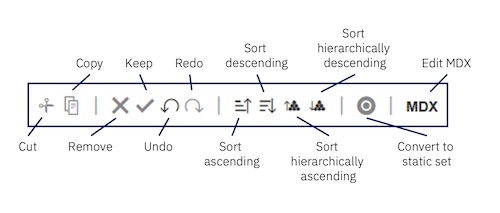
Configure default view settings for the Available Members and Current Set panes
For the Available Members pane, you can choose to display Default set, All roots, All members, or All leaves by default. For the Current Set pane, you can choose whether to display the members as a Hierarchy, or as a Definition (MDX).
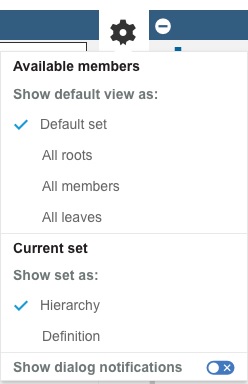
Version requirements for using IBM Planning Analytics for Microsoft Excel 2.0.52 with TM1 Server.
If you are using IBM Planning Analytics for Microsoft Excel 2.0.52 or newer, you must use TM1 Server 2.0.5 or newer.
Next steps
Contact us now to request a demo

